
21 Hours 13 Minutes |
|
106 Course Videos |
|
250 Test Questions |
Preparation for Microsoft Certification Exam 70-764. By the end of this course, you will be able to administer a Microsoft SQL 2016 server. This course is intended for IT professionals responsible for installing and maintaining a Microsoft SQL Server environment.
- Introduction
- Exam Objectives and Lab Setup
- Restoring AdventureWorks 2016 Database Lab Part 1
- Restoring AdventureWorks 2016 Database Lab Part 2
- Restoring AdventureWorks 2016 Database Lab Part 3
- Configure Encryption
- Cell-Level Encryption Part 1
- Cell-Level Encryption Part 2
- Cell-Level Encryption Lab Part 1
- Cell-Level Encryption Lab Part 2
- Transparent Data Encryption
- Transparent Data Encryption Lab
- Always Encrypted
- Always Encrypted Lab
- Backup Encryption
- Backup Encryption Lab
- Connection Encryption
- Encryption Troubleshooting
- Create and Maintain Users
- Create and Maintain Users Lab Part 1
- Create and Maintain Users Lab Part 2
- Configure and Maintain Custom Roles
- Configure and Maintain Custom Roles Lab
- Manage Database Object Permissions Part 1
- Manage Database Object Permissions Part 2
- Manage Database Object Permissions Lab Part 1
- Manage Database Object Permissions Lab Part 2
- Configure User Options for Azure SQL Database
- Configure Row-Level Security
- Configure Dynamic Data Masking
- Configure Dynamic Data Masking Lab
- Manage a SQL Server Audit
- Manage a SQL Server Audit Lab
- Query the SQL Server Audit Log
- Manage an Azure SQL Server Audit
- Backup Types Part 1
- Backup Types Part 2
- Manage, Backup, and Restore Databases Lab Part 1
- Manage, Backup, and Restore Databases Lab Part 2
- Backup Very Large Databases Part 1
- Backup Very Large Databases Part 2
- Backup Very Large Databases Part 3
- Backup Very Large Databases Part 4
- 4.9 Managing Very Large Databases Lab Part 1
- 4.10 Managing Very Large Databases Lab Part 2
- 4.11 Managing Very Large Databases Lab Part 3
- Configure Alerting for Failed Backups
- Configure Alerting for Failed Backups Lab Part 1
- Configure Alerting for Failed Backups Lab Part 2
- Back up Databases to Azure
- Manage Transaction Log Backups
- Configure Database Recovery Models
- Set Database Recovery Model Lab
- Configure Backup Automation
- Configure Backup Automation Lab
- Perform Piecemeal Restores
- Restore Databases Lab Part 1
- Restore Databases Lab Part 2
- Restore Databases Lab Part 3
- Perform Page Recovery
- Perform Point-in-Time Recovery
- Perform Point-in-Time Recovery Lab
- Restore File Groups
- Develop a Plan to Automate and Test Restores
- Implement Database Consistency Checks
- Implement Database Consistency Checks Lab
- Identify Database Corruption
- Recover From Database Corruption
- Monitor Current Sessions
- Monitor Current Sessions Lab
- Identify Sessions that Cause Blocking Activity
- Identify Sessions that Consume tempdb Resources
- Configure the Data Collector
- Manage the Query Store
- Manage the Query Store Lab
- Configure Extended Events and Trace Events
- Identify Problematic Execution Plans
- Identify and Repair Index Fragmentation
- Identify and Create Missing Indexes
- Identify and Drop Underutilized Indexes
- Manage Existing Columnstore Indexes Part 1
- Manage Existing Columnstore Indexes Part 2
- Partitioned Tables
- Create and Manage Operators
- Create and Manage SQL Agent Alerts
- Configure Policy-Based Management
- Configure Policy-Based Management Lab
- Identify Available Space on Data Volumes
- Identify the Cause of- Manage Performance Degradation
- Identify the Cause of- Manage Performance Degradation Lab Part 1
- Identify the Cause of- Manage Performance Degradation Lab Part 2
- Configure and Monitor Log Shipping
- Configure and Monitor Log Shipping Lab Part 1
- Configure and Monitor Log Shipping Lab Part 2
- Windows Server Failover Cluster
- Manage Shared Disks
- Configure Cluster Shared Volumes
- Configuring WSFC Lab
- Database Mirroring
- Create an Availability Group
- Manage Failover
- Configure Read-Only Routing
- Create Distributed Availability Groups
- Configuring Always On Availability Group Lab Part 1
- Configuring Always On Availability Group Lab Part 2
- Conclusion
Description
Preparation for Microsoft Certification Exam 70-764. By the end of this course, you will be able to administer a Microsoft SQL 2016 server. This course is intended for IT professionals responsible for installing and maintaining a Microsoft SQL Server environment.
- Introduction
- Exam Objectives and Lab Setup
- Restoring AdventureWorks 2016 Database Lab Part 1
- Restoring AdventureWorks 2016 Database Lab Part 2
- Restoring AdventureWorks 2016 Database Lab Part 3
- Configure Encryption
- Cell-Level Encryption Part 1
- Cell-Level Encryption Part 2
- Cell-Level Encryption Lab Part 1
- Cell-Level Encryption Lab Part 2
- Transparent Data Encryption
- Transparent Data Encryption Lab
- Always Encrypted
- Always Encrypted Lab
- Backup Encryption
- Backup Encryption Lab
- Connection Encryption
- Encryption Troubleshooting
- Create and Maintain Users
- Create and Maintain Users Lab Part 1
- Create and Maintain Users Lab Part 2
- Configure and Maintain Custom Roles
- Configure and Maintain Custom Roles Lab
- Manage Database Object Permissions Part 1
- Manage Database Object Permissions Part 2
- Manage Database Object Permissions Lab Part 1
- Manage Database Object Permissions Lab Part 2
- Configure User Options for Azure SQL Database
- Configure Row-Level Security
- Configure Dynamic Data Masking
- Configure Dynamic Data Masking Lab
- Manage a SQL Server Audit
- Manage a SQL Server Audit Lab
- Query the SQL Server Audit Log
- Manage an Azure SQL Server Audit
- Backup Types Part 1
- Backup Types Part 2
- Manage, Backup, and Restore Databases Lab Part 1
- Manage, Backup, and Restore Databases Lab Part 2
- Backup Very Large Databases Part 1
- Backup Very Large Databases Part 2
- Backup Very Large Databases Part 3
- Backup Very Large Databases Part 4
- 4.9 Managing Very Large Databases Lab Part 1
- 4.10 Managing Very Large Databases Lab Part 2
- 4.11 Managing Very Large Databases Lab Part 3
- Configure Alerting for Failed Backups
- Configure Alerting for Failed Backups Lab Part 1
- Configure Alerting for Failed Backups Lab Part 2
- Back up Databases to Azure
- Manage Transaction Log Backups
- Configure Database Recovery Models
- Set Database Recovery Model Lab
- Configure Backup Automation
- Configure Backup Automation Lab
- Perform Piecemeal Restores
- Restore Databases Lab Part 1
- Restore Databases Lab Part 2
- Restore Databases Lab Part 3
- Perform Page Recovery
- Perform Point-in-Time Recovery
- Perform Point-in-Time Recovery Lab
- Restore File Groups
- Develop a Plan to Automate and Test Restores
- Implement Database Consistency Checks
- Implement Database Consistency Checks Lab
- Identify Database Corruption
- Recover From Database Corruption
- Monitor Current Sessions
- Monitor Current Sessions Lab
- Identify Sessions that Cause Blocking Activity
- Identify Sessions that Consume tempdb Resources
- Configure the Data Collector
- Manage the Query Store
- Manage the Query Store Lab
- Configure Extended Events and Trace Events
- Identify Problematic Execution Plans
- Identify and Repair Index Fragmentation
- Identify and Create Missing Indexes
- Identify and Drop Underutilized Indexes
- Manage Existing Columnstore Indexes Part 1
- Manage Existing Columnstore Indexes Part 2
- Partitioned Tables
- Create and Manage Operators
- Create and Manage SQL Agent Alerts
- Configure Policy-Based Management
- Configure Policy-Based Management Lab
- Identify Available Space on Data Volumes
- Identify the Cause of- Manage Performance Degradation
- Identify the Cause of- Manage Performance Degradation Lab Part 1
- Identify the Cause of- Manage Performance Degradation Lab Part 2
- Configure and Monitor Log Shipping
- Configure and Monitor Log Shipping Lab Part 1
- Configure and Monitor Log Shipping Lab Part 2
- Windows Server Failover Cluster
- Manage Shared Disks
- Configure Cluster Shared Volumes
- Configuring WSFC Lab
- Database Mirroring
- Create an Availability Group
- Manage Failover
- Configure Read-Only Routing
- Create Distributed Availability Groups
- Configuring Always On Availability Group Lab Part 1
- Configuring Always On Availability Group Lab Part 2
- Conclusion
Additional information
21 Hours 13 Minutes |
|
106 Course Videos |
|
250 Test Questions |
You may also like…
-
Read more
Microsoft 70-246: Monitoring and Operating a Private Cloud 2012
0 hours 0 minutes
32 Course Videos
58 Prep Questions
Prepare for Microsoft Exam 70-246–and help demonstrate your real-world mastery of monitoring and operating a private cloud...
-
Read more
Microsoft 70-465: Designing Database Solutions for Microsoft SQL Server 2012
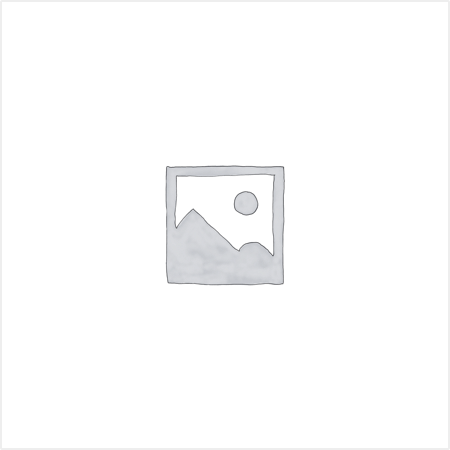
0 hours 0 minutes
32 Course Videos
58 Prep Questions
This course prepares students for the Microsoft 70-465 Designing Database Solutions for Microsoft SQL Server 2012 exam The...
-
Read more
Microsoft 70-765 : Provisioning SQL Databases 2016

22 Hours 19 Minutes
102 Course Videos
247 Test Questions
This course prepares you for Microsoft Certification Exam 70-765 By the end of this course, you will be able to provision...



