
6 Hours 24 Minutes |
|
34 Course Videos |
|
145 Test Questions |
Microsoft Word 2016 is a very popular word processing program that can be used for both personal and business purposes. While already feature rich and critical for productivity, Microsoft continues to improve and enhance their software with each new release like the latest Microsoft Word 2016.
In this course, you will learn to navigate the interface, create documents that stand out and how to extend the use of Microsoft word beyond its traditional uses. This course will cover simple document creation, complex long documents and all aspects of the word processor. This online training course will cover three main areas including Basic Word, Intermediate Word and Advanced Word.
In addition to the Microsoft Office 2016 course series, your subscription provides access to all our legacy Office 2010 and 2013 office training series.
- Introduction To Word Interface Part1
- Introduction To Word Interface Part2
- Introduction To Word Interface Part3
- View
- Typing Part1
- Typing Part2
- Typing Part3
- Typing Part4
- Resume Part1
- Resume Part2
- Bullet List
- Menus And Keyboard Shortcuts Part1
- Menus And Keyboard Shortcuts Part2
- Tabs
- Tables Part1
- Tables Part2
- Tables Part3
- Styles Part1
- Styles Part2
- Styles Part3
- Page Formatting Part1
- Page Formatting Part2
- Page Formatting Part3
- Creating An Outline
- Inserting Images Part1
- Inserting Images Part2
- Tracking Changes
- Mail Merge Part1
- Mail Merge Part2
- Large Documents Part1
- Large Documents Part2
- Other Word Functions Part1
- Other Word Functions Part2
- Document Comparison
Description
Microsoft Word 2016 is a very popular word processing program that can be used for both personal and business purposes. While already feature rich and critical for productivity, Microsoft continues to improve and enhance their software with each new release like the latest Microsoft Word 2016.
In this course, you will learn to navigate the interface, create documents that stand out and how to extend the use of Microsoft word beyond its traditional uses. This course will cover simple document creation, complex long documents and all aspects of the word processor. This online training course will cover three main areas including Basic Word, Intermediate Word and Advanced Word.
In addition to the Microsoft Office 2016 course series, your subscription provides access to all our legacy Office 2010 and 2013 office training series.
- Introduction To Word Interface Part1
- Introduction To Word Interface Part2
- Introduction To Word Interface Part3
- View
- Typing Part1
- Typing Part2
- Typing Part3
- Typing Part4
- Resume Part1
- Resume Part2
- Bullet List
- Menus And Keyboard Shortcuts Part1
- Menus And Keyboard Shortcuts Part2
- Tabs
- Tables Part1
- Tables Part2
- Tables Part3
- Styles Part1
- Styles Part2
- Styles Part3
- Page Formatting Part1
- Page Formatting Part2
- Page Formatting Part3
- Creating An Outline
- Inserting Images Part1
- Inserting Images Part2
- Tracking Changes
- Mail Merge Part1
- Mail Merge Part2
- Large Documents Part1
- Large Documents Part2
- Other Word Functions Part1
- Other Word Functions Part2
- Document Comparison
Additional information
6 Hours 24 Minutes |
|
34 Course Videos |
|
145 Test Questions |
You may also like…
-
Read more
Microsoft Excel 2016
9 Hours 3 Minutes
32 Course Videos
149 Test Questions
Microsoft Excel is the standard spreadsheet application for both personal and business use, so staying on top of the latest... -
Read more
Microsoft Outlook 2016

5 Hours 18 Minutes
31 Course Videos
127 Test Questions
Microsoft Outlook is by far one of the most popular email applications used by millions of professionals and students all...
-
Read more
Microsoft Office 365 Online Versions
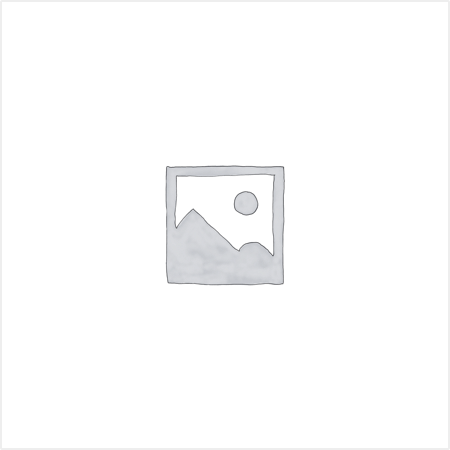
0 hours 0 minutes
32 Course Videos
58 Prep Questions
This course provides training for basic, intermediate, and advanced features of Microsoft Office 365 “Office...




