
22 Hours 19 Minutes |
|
102 Course Videos |
|
247 Test Questions |
This course prepares you for Microsoft Certification Exam 70-765. By the end of this course, you will be able to provision databases on Microsoft SQL Server 2016 and Microsoft Azure. This course is intended for IT professionals responsible for installing and maintaining a Microsoft SQL Server environment.
- Introduction
- Introducing the Azure SQL Database Part 1
- Introducing the Azure SQL Database Part 2
- Setting Up Azure Lab
- Chose a Service Tier Part 1
- Chose a Service Tier Part 2
- Create Servers and Databases Part 1
- Creating a Azure SQL Server and Database Lab
- Create Servers and Databases Part 2
- Create Servers and Databases Part 3
- Connecting SSMS to Azure SQL Lab Part 1
- Connecting SSMS to Azure SQL Lab Part 2
- Create a Sysadmin Account
- Creating Azure SQL Logins and Users Lab
- Congure Elastic Pools
- Creating and Conguring an Elastic Pool Lab
- Plan for an IaaS or On-Premises Deployment Part 1
- Plan for an IaaS or On-Premises Deployment Part 2
- Select the Appropriate Size for a Virtual Machine
- Plan Storage Pools Based on Performance Requirements Part 1
- Plan Storage Pools Based on Performance Requirements Part 2
- Evaluate Best Practices for Installation
- Design a Storage Layout for a SQL Server Virtual Machine
- Deploy a SQL Server Instance in IaaS and On-Premises
- Restoring AdventureWorks 2016 Database Lab
- Provision an Azure Virtual Machine to Host a SQL Server Instance
- Provisioning an Azure Virtual Machine to Host a SQL Server Lab
- Manually Install SQL Server on an Azure Virtual Machine
- Installing SQL 2016 Lab Part 1
- Installing SQL 2016 Lab Part 2
- Automate the Deployment of SQL Server Databases
- Exploring Azure SQL Database Automation Lab
- Deploy SQL Server by Using Templates
- Managing JSON Templates Lab
- Migrate an On-Premises SQL Server Database to an Azure Virtual Machine
- Migrate an On-Premises SQL Server Database to an Azure Virtual Machine Lab Part 1
- Migrate an On-Premises SQL Server Database to an Azure Virtual Machine Lab Part 2
- Migrate an On-Premises SQL Server Database to an Azure Virtual Machine Lab Part 3
- Migrate an On-Premises SQL Server Database to an Azure Virtual Machine Lab Part 4
- Generate Benchmark Data for Performance Needs
- Generating Benchmark Data Lab Part 1
- Generating Benchmark Data Lab Part 2
- Perform Performance Tuning on Azure IaaS
- Perform Performance Tuning on Azure IaaS Lab Part 1
- Perform Performance Tuning on Azure IaaS Lab Part 2
- Support Availability Sets in Azure Part 1
- Support Availability Sets in Azure Part 2
- Manage High Availability Lab Part 1
- Manage High Availability Lab Part 2
- Manage High Availability Lab Part 3
- Manage High Availability Lab Part 4
- Manage High Availability Lab Part 5
- Configure Firewall Rules
- Creating Firewall Rules Lab
- Configure Always Encrypted for Azure SQL Database
- Implementing Always Encrypted Lab
- Configure Cell-Level Encryption
- Cell-Level Encryption Lab
- Configure Dynamic Data Masking
- Dynamic Data Masking Lab
- Configure Transparent Data Encryption (TDE)
- Transparent Data Encryption (TDE) Lab
- Configure SQL Performance Settings
- Configuring SQL Performance Settings Lab
- Configure Max Server Memory
- Configuring SQL Memory Lab
- Configure Database Performance Settings
- Configure Database Performance Settings Lab
- Configure Operators and Alerts
- Configure alerts in Azure and On-Premise SQL Server Lab
- Create Databases
- Creating Databases Lab
- Manage Files and File Groups
- Managing Files and File Groups Lab
- Manage System Database Files
- Manage System Database Files Lab
- Configure tempdb
- Configure tempdb Lab
- Manage SMB File Shares
- Manage SMB File Shares Lab
- Manage Stretch Databases
- Configure Azure Storage
- Change Service Tiers
- Change Service Tiers Lab Part 1
- Review Wait Statistics
- Manage Storage Pools
- Recover from Failed Storage
- Managing Storage Lab Part 1
- Managing Storage Lab Part 2
- Monitoring Tools
- Using Monitoring Tools Lab Part 1
- Using Monitoring Tools Lab Part 2
- Azure Performance Tuning
- Automate Maintenance Tasks
- Update Statistics and Indexes
- Update Statistics and Indexes Lab Part 1
- Update Statistics and Indexes Lab Part 2
- Verify Database Integrity
- Verify Database Integrity Lab
- Recover from Database Corruption
- Recover from Database Corruption Lab
- Conclusion
Description
This course prepares you for Microsoft Certification Exam 70-765. By the end of this course, you will be able to provision databases on Microsoft SQL Server 2016 and Microsoft Azure. This course is intended for IT professionals responsible for installing and maintaining a Microsoft SQL Server environment.
- Introduction
- Introducing the Azure SQL Database Part 1
- Introducing the Azure SQL Database Part 2
- Setting Up Azure Lab
- Chose a Service Tier Part 1
- Chose a Service Tier Part 2
- Create Servers and Databases Part 1
- Creating a Azure SQL Server and Database Lab
- Create Servers and Databases Part 2
- Create Servers and Databases Part 3
- Connecting SSMS to Azure SQL Lab Part 1
- Connecting SSMS to Azure SQL Lab Part 2
- Create a Sysadmin Account
- Creating Azure SQL Logins and Users Lab
- Congure Elastic Pools
- Creating and Conguring an Elastic Pool Lab
- Plan for an IaaS or On-Premises Deployment Part 1
- Plan for an IaaS or On-Premises Deployment Part 2
- Select the Appropriate Size for a Virtual Machine
- Plan Storage Pools Based on Performance Requirements Part 1
- Plan Storage Pools Based on Performance Requirements Part 2
- Evaluate Best Practices for Installation
- Design a Storage Layout for a SQL Server Virtual Machine
- Deploy a SQL Server Instance in IaaS and On-Premises
- Restoring AdventureWorks 2016 Database Lab
- Provision an Azure Virtual Machine to Host a SQL Server Instance
- Provisioning an Azure Virtual Machine to Host a SQL Server Lab
- Manually Install SQL Server on an Azure Virtual Machine
- Installing SQL 2016 Lab Part 1
- Installing SQL 2016 Lab Part 2
- Automate the Deployment of SQL Server Databases
- Exploring Azure SQL Database Automation Lab
- Deploy SQL Server by Using Templates
- Managing JSON Templates Lab
- Migrate an On-Premises SQL Server Database to an Azure Virtual Machine
- Migrate an On-Premises SQL Server Database to an Azure Virtual Machine Lab Part 1
- Migrate an On-Premises SQL Server Database to an Azure Virtual Machine Lab Part 2
- Migrate an On-Premises SQL Server Database to an Azure Virtual Machine Lab Part 3
- Migrate an On-Premises SQL Server Database to an Azure Virtual Machine Lab Part 4
- Generate Benchmark Data for Performance Needs
- Generating Benchmark Data Lab Part 1
- Generating Benchmark Data Lab Part 2
- Perform Performance Tuning on Azure IaaS
- Perform Performance Tuning on Azure IaaS Lab Part 1
- Perform Performance Tuning on Azure IaaS Lab Part 2
- Support Availability Sets in Azure Part 1
- Support Availability Sets in Azure Part 2
- Manage High Availability Lab Part 1
- Manage High Availability Lab Part 2
- Manage High Availability Lab Part 3
- Manage High Availability Lab Part 4
- Manage High Availability Lab Part 5
- Configure Firewall Rules
- Creating Firewall Rules Lab
- Configure Always Encrypted for Azure SQL Database
- Implementing Always Encrypted Lab
- Configure Cell-Level Encryption
- Cell-Level Encryption Lab
- Configure Dynamic Data Masking
- Dynamic Data Masking Lab
- Configure Transparent Data Encryption (TDE)
- Transparent Data Encryption (TDE) Lab
- Configure SQL Performance Settings
- Configuring SQL Performance Settings Lab
- Configure Max Server Memory
- Configuring SQL Memory Lab
- Configure Database Performance Settings
- Configure Database Performance Settings Lab
- Configure Operators and Alerts
- Configure alerts in Azure and On-Premise SQL Server Lab
- Create Databases
- Creating Databases Lab
- Manage Files and File Groups
- Managing Files and File Groups Lab
- Manage System Database Files
- Manage System Database Files Lab
- Configure tempdb
- Configure tempdb Lab
- Manage SMB File Shares
- Manage SMB File Shares Lab
- Manage Stretch Databases
- Configure Azure Storage
- Change Service Tiers
- Change Service Tiers Lab Part 1
- Review Wait Statistics
- Manage Storage Pools
- Recover from Failed Storage
- Managing Storage Lab Part 1
- Managing Storage Lab Part 2
- Monitoring Tools
- Using Monitoring Tools Lab Part 1
- Using Monitoring Tools Lab Part 2
- Azure Performance Tuning
- Automate Maintenance Tasks
- Update Statistics and Indexes
- Update Statistics and Indexes Lab Part 1
- Update Statistics and Indexes Lab Part 2
- Verify Database Integrity
- Verify Database Integrity Lab
- Recover from Database Corruption
- Recover from Database Corruption Lab
- Conclusion
Additional information
22 Hours 19 Minutes |
|
102 Course Videos |
|
247 Test Questions |
You may also like…
-
Read more
Microsoft 70-466: Implementing Data Models & Reports with SQL Server 2012
0 hours 0 minutes
32 Course Videos
58 Prep Questions
This course prepares students for the 70-466: Implementing Data Models and Reports with SQL Server 2012 exam The...
-
Read more
Microsoft 70-764 : Administering a SQL Database Infrastructure

21 Hours 13 Minutes
106 Course Videos
250 Test Questions
Preparation for Microsoft Certification Exam 70-764 By the end of this course, you will be able to administer a Microsoft...
-
Read more
Microsoft 70-740 Installation, Storage and Compute with Windows Server 2016
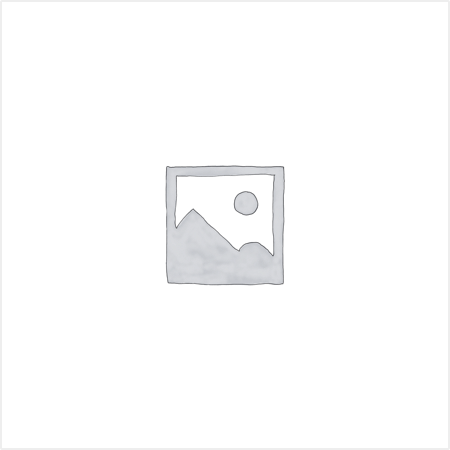
0 hours 0 minutes
32 Course Videos
58 Prep Questions
Installation, Storage and Compute is the first of a series of courses and exams designed to achieve the MCSA certification...


