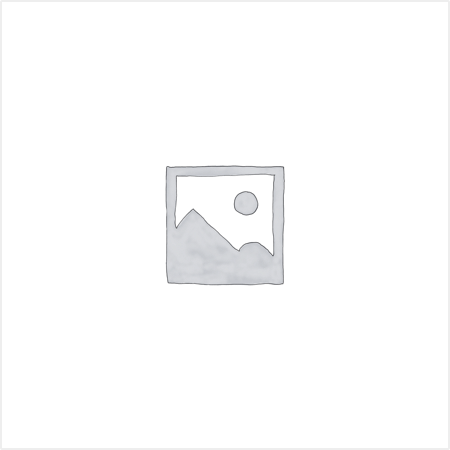9 Hours 3 Minutes |
|
32 Course Videos |
|
149 Test Questions |
Microsoft Excel is the standard spreadsheet application for both personal and business use, so staying on top of the latest version is very important for anyone considering career advancement. Regardless of your level of understanding, you will benefit from this Microsoft Excel 2016 training course because it covers basic, intermediate and advanced competency levels.
Our Microsoft Excel 2016 training course will help arm you with the knowledge to use it more effectively whether you are using it at home or in the workplace. Understand how to manipulate data within a spreadsheet, validate and present information using the built in structure and functions of Microsoft Excel.
- Tabs And Ribbons Part1
- Tabs And Ribbons Part2
- Cells Part1
- Cells Part2
- Cells Part3
- Cells Part4
- Calculations Part1
- Calculations Part2
- Calculations Part3
- Printing Part1
- Printing Part2
- Menus And Keyboard Shortcuts Part1
- Menus And Keyboard Shortcuts Part2
- Menus And Keyboard Shortcuts Part3
- Tabs Part1
- Tabs Part2
- Formulas And Calculations Part1
- Formulas And Calculations Part3
- Formulas And Calculations Part2
- Formulas And Calculations Part4
- Importing Data Part1
- Importing Data Part2
- Invoices
- Advanced Invoice Part1
- Advanced Invoice Part2
- Advanced Invoice Part3
- Advanced Invoice Part4
- Number Crunching
- Creating A Pivot Table From Scratch
- Smaller Excel Components Part1
- Smaller Excel Components Part2
- Smaller Excel Components Part3
Description
Microsoft Excel is the standard spreadsheet application for both personal and business use, so staying on top of the latest version is very important for anyone considering career advancement. Regardless of your level of understanding, you will benefit from this Microsoft Excel 2016 training course because it covers basic, intermediate and advanced competency levels.
Our Microsoft Excel 2016 training course will help arm you with the knowledge to use it more effectively whether you are using it at home or in the workplace. Understand how to manipulate data within a spreadsheet, validate and present information using the built in structure and functions of Microsoft Excel.
- Tabs And Ribbons Part1
- Tabs And Ribbons Part2
- Cells Part1
- Cells Part2
- Cells Part3
- Cells Part4
- Calculations Part1
- Calculations Part2
- Calculations Part3
- Printing Part1
- Printing Part2
- Menus And Keyboard Shortcuts Part1
- Menus And Keyboard Shortcuts Part2
- Menus And Keyboard Shortcuts Part3
- Tabs Part1
- Tabs Part2
- Formulas And Calculations Part1
- Formulas And Calculations Part3
- Formulas And Calculations Part2
- Formulas And Calculations Part4
- Importing Data Part1
- Importing Data Part2
- Invoices
- Advanced Invoice Part1
- Advanced Invoice Part2
- Advanced Invoice Part3
- Advanced Invoice Part4
- Number Crunching
- Creating A Pivot Table From Scratch
- Smaller Excel Components Part1
- Smaller Excel Components Part2
- Smaller Excel Components Part3
Additional information
9 Hours 3 Minutes |
|
32 Course Videos |
|
149 Test Questions |
You may also like…
-
Read more
Microsoft Outlook 2016
5 Hours 18 Minutes
31 Course Videos
127 Test Questions
Microsoft Outlook is by far one of the most popular email applications used by millions of professionals and students all... -
Read more
Microsoft Word 2016

6 Hours 24 Minutes
34 Course Videos
145 Test Questions
Microsoft Word 2016 is a very popular word processing program that can be used for both personal and business purposes While...
-
Read more
Microsoft Powerpoint 2016

5 Hours 3 Minutes
33 Course Videos
150 Test Questions
Take your PowerPoint presentations to the next level with our Microsoft PowerPoint 2016 online training course! Whether you...