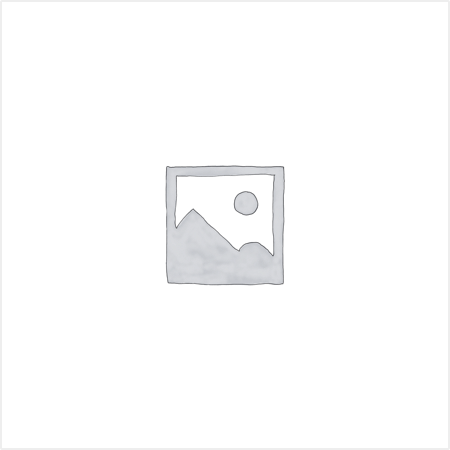135 Course Videos |
|
210 Test Questions |
This course will prepare you for the 70-697 exam from Microsoft. "The 70-697 exam validates a candidate’s fundamental knowledge and skills for building solid identities, protection of content (data loss protection), mobile device management policy, virtualization with Hyper-V, application management using the Company Portal and the Windows Store. Candidates will be evaluated on Windows 10 security and integrated Azure features."
- Course Introduction
- What Makes Windows 10 Different
- Overview Of Windows 10 Features
- Navigating And Using Windows 10-Part 1
- Navigating And Using Windows 10-Part 2
- Preparing For Installation
- Installation Options
- Upgrading And Migrating-Part 1
- Upgrading And Migrating-Part 2
- Overview Of Configuration Tools
- Common Configuration Options
- Managing User Accounts-Part 1
- Managing User Accounts-Part 2
- Using Control Panel
- Using Windows Administration Tools-Part 1
- Using Windows Administration Tools-Part 2
- Using Windows PowerShell-Part 1
- Using Windows PowerShell-Part 2
- TCP IP Network Connectivity-Part 1
- TCP IP Network Connectivity-Part 2
- TCP IP Network Connectivity-Part 3
- Name Resolution
- Wireless
- Remote Access Overview-Part 1
- Remote Access Overview-Part 2
- Troubleshooting Connectivity
- Managing Hard Disks-Part 1
- Managing Hard Disks-Part 2
- Managing Hard Disks-Part 3
- Creating And Managing Storage Spaces
- Overview Of Data Access
- Configuring And Managing File Access
- Managing Shared Folder
- Understanding Work Folder
- Managing Printers
- Installing And Configuring Applications
- Managing Apps From The Windows Store
- Managing Microsoft Edge Web Browser
- Configuring Network Security-Part 1
- Configuring Network Security-Part 2
- Configuring Local Security
- Configuring Data Security-Part 1
- Configuring Data Security-Part 2
- Configuring Device Security
- Updating Windows 10
- Monitoring And Optimizing Windows 10-Part 1
- Monitoring And Optimizing Windows 10-Part 2
- Managing Devices And Drives
- Recovery Files
- Recovering Devices
- Overview Of Image Based Deployment
- Automating Installations
- Windows Activation
- Managing User Profiles-Part 1
- Managing User Profiles-Part 2
- User State Virtualization
- User Profile Migration
- Using Group Policy To Manage Windows 10 Devices Part 1
- Using Group Policy To Manage Windows 10 Devices-Part 2
- Using Group Policy To Manage Windows 10 Devices-Part 3
- Using Group Policy To Manage Windows 10 Devices-Part 4
- Using Group Policy To Manage Applications-Part 1
- Using Group Policy To Manage Applications-Part 2
- Introduction To Client Hyper-V
- Creating Virtual Machines
- Managing Virtual Machine Storage And Snapshot
- Conclusion
- 1. Intro to Windows 10 Update 70-697-1D
- 2. Mod 1 Win 10 Update
- 3. Mod 1 Installing Windows 10
- 4. Mod 1 Examining Windows 10 Act
- 5. Mod 3 Configuring Devices
- 6. Mod 3 Examining GPOs Act
- 7. Mod 3.3 Display Options
- 8. Mod 3 Examining One Drive Act
- 9. Mod 4 Configuring Network Connectivity
- 10. Mod 4 Powershell Networking Commands Act
- 11. Mod 4.1 Network Mgmt Tools
- 12. Mod 4.1 Command Prompt Networkiing Tools Act
- 13. Mod 4.1 Network Mgmt Tools Part2
- 14. Mod 4.2 DNS
- 15. Mod 4.2 Name Resolution Act
- 16. Mod 4.3 Direct Access
- 17. Mod 5 Managing Storage
- 18. Mod 5 Server Based Storage
- 19. Mod 5 Storage Act
- 20. Mod 5.5 Diskpart
- 21. Mod 5.6 Powershell Disk Mgmt
- 22. Mod 5.7 Storage Mgmt
- 23. Mod 5 Storage Mgmt Act
- 24. Mod 6 Managing Files and Printers
- 25. Mod 6 CMD and PS Files System Commands Act
- 26. Mod 6.2 Permissions Inheritance
- 27. Mod 6.2 NTFS and Sharing Permissions Act
- 28. Mod 6.3 Type 4 Printer Drivers
- 29. Mod 6 Printing Mgmt Act
- 30. Mod 7 Managing Apps
- 31. Mod 7 Internet Explorer 11 Act
- 32. Mod 8 Managing Device Security
- 33. Mod 8.1 Security Compliance Toolkit
- 34. Mod 9 Maintaining Windows 10
- 35. Mod 9 Windows Update Settings Act
- 36. Mod 10 Startup and Recovery
- 37. Mod 10 Startup and Recovery settings Act
- 38. Mod 11 Additional Skills
- Windows Intro Update 70-697-2C
- 1. Mod 1 Developing Mgmt Win 10
- 2. Mod 1 Windows Defender Act
- 3. Mod 1.1 Developing Part2
- 4. Mod 1 Applocker Act2
- 5. Mod1.2 Managing a Mobile Workforce
- 6. Mod 1 Remote Access Act2
- 7. Mod 1.2 Managing a Mobile Workforce Part2
- 8. Mod 1.3 Overview
- 9. Mod 1 Microsoft Azure Act2
- 10. Mod 2 Managing Win 10 Sign-in
- 11. Mod 2 Microsoft Account Act2
- 12. Mod 2.2 Overview of Azure AD
- 13. Mod 2 Microsoft Azure AD Act2
- 14. Mod 3 Managing User Profiles and User
- 15. Mod 4 Managing Desktop and Apps
- 16. Mod 5 Managing Devices in MS365
- 17. Mod 5 Office 365 Act2
- 18. Mod 6 Managing PCs Devices using Intune
- 19. Mod 6 Intune Act2
- 20. Mod 6.3 Intune App Mgmt
- 21. Mod 6.4 Working with WIP
- 22. Mod 7 Configuring and Using MS Store
- 23. Mod 7 Microsoft Store for Business Act2
- 24. Mod 7.2 Deploy Win 10 Auto-pilot
- 25. Mod 8 Managing Data Access Windows
- 26. Mod 8.4 Publishing and Using RemoteApp
- 27. Mod 9 Configuring and Managing Client Hyper-V
- 28. Mod 10 Additional Skills
- 29. Outr to Windows 10 Update 70-697
Description
This course will prepare you for the 70-697 exam from Microsoft. “The 70-697 exam validates a candidate’s fundamental knowledge and skills for building solid identities, protection of content (data loss protection), mobile device management policy, virtualization with Hyper-V, application management using the Company Portal and the Windows Store. Candidates will be evaluated on Windows 10 security and integrated Azure features.”
- Course Introduction
- What Makes Windows 10 Different
- Overview Of Windows 10 Features
- Navigating And Using Windows 10-Part 1
- Navigating And Using Windows 10-Part 2
- Preparing For Installation
- Installation Options
- Upgrading And Migrating-Part 1
- Upgrading And Migrating-Part 2
- Overview Of Configuration Tools
- Common Configuration Options
- Managing User Accounts-Part 1
- Managing User Accounts-Part 2
- Using Control Panel
- Using Windows Administration Tools-Part 1
- Using Windows Administration Tools-Part 2
- Using Windows PowerShell-Part 1
- Using Windows PowerShell-Part 2
- TCP IP Network Connectivity-Part 1
- TCP IP Network Connectivity-Part 2
- TCP IP Network Connectivity-Part 3
- Name Resolution
- Wireless
- Remote Access Overview-Part 1
- Remote Access Overview-Part 2
- Troubleshooting Connectivity
- Managing Hard Disks-Part 1
- Managing Hard Disks-Part 2
- Managing Hard Disks-Part 3
- Creating And Managing Storage Spaces
- Overview Of Data Access
- Configuring And Managing File Access
- Managing Shared Folder
- Understanding Work Folder
- Managing Printers
- Installing And Configuring Applications
- Managing Apps From The Windows Store
- Managing Microsoft Edge Web Browser
- Configuring Network Security-Part 1
- Configuring Network Security-Part 2
- Configuring Local Security
- Configuring Data Security-Part 1
- Configuring Data Security-Part 2
- Configuring Device Security
- Updating Windows 10
- Monitoring And Optimizing Windows 10-Part 1
- Monitoring And Optimizing Windows 10-Part 2
- Managing Devices And Drives
- Recovery Files
- Recovering Devices
- Overview Of Image Based Deployment
- Automating Installations
- Windows Activation
- Managing User Profiles-Part 1
- Managing User Profiles-Part 2
- User State Virtualization
- User Profile Migration
- Using Group Policy To Manage Windows 10 Devices Part 1
- Using Group Policy To Manage Windows 10 Devices-Part 2
- Using Group Policy To Manage Windows 10 Devices-Part 3
- Using Group Policy To Manage Windows 10 Devices-Part 4
- Using Group Policy To Manage Applications-Part 1
- Using Group Policy To Manage Applications-Part 2
- Introduction To Client Hyper-V
- Creating Virtual Machines
- Managing Virtual Machine Storage And Snapshot
- Conclusion
- 1. Intro to Windows 10 Update 70-697-1D
- 2. Mod 1 Win 10 Update
- 3. Mod 1 Installing Windows 10
- 4. Mod 1 Examining Windows 10 Act
- 5. Mod 3 Configuring Devices
- 6. Mod 3 Examining GPOs Act
- 7. Mod 3.3 Display Options
- 8. Mod 3 Examining One Drive Act
- 9. Mod 4 Configuring Network Connectivity
- 10. Mod 4 Powershell Networking Commands Act
- 11. Mod 4.1 Network Mgmt Tools
- 12. Mod 4.1 Command Prompt Networkiing Tools Act
- 13. Mod 4.1 Network Mgmt Tools Part2
- 14. Mod 4.2 DNS
- 15. Mod 4.2 Name Resolution Act
- 16. Mod 4.3 Direct Access
- 17. Mod 5 Managing Storage
- 18. Mod 5 Server Based Storage
- 19. Mod 5 Storage Act
- 20. Mod 5.5 Diskpart
- 21. Mod 5.6 Powershell Disk Mgmt
- 22. Mod 5.7 Storage Mgmt
- 23. Mod 5 Storage Mgmt Act
- 24. Mod 6 Managing Files and Printers
- 25. Mod 6 CMD and PS Files System Commands Act
- 26. Mod 6.2 Permissions Inheritance
- 27. Mod 6.2 NTFS and Sharing Permissions Act
- 28. Mod 6.3 Type 4 Printer Drivers
- 29. Mod 6 Printing Mgmt Act
- 30. Mod 7 Managing Apps
- 31. Mod 7 Internet Explorer 11 Act
- 32. Mod 8 Managing Device Security
- 33. Mod 8.1 Security Compliance Toolkit
- 34. Mod 9 Maintaining Windows 10
- 35. Mod 9 Windows Update Settings Act
- 36. Mod 10 Startup and Recovery
- 37. Mod 10 Startup and Recovery settings Act
- 38. Mod 11 Additional Skills
- Windows Intro Update 70-697-2C
- 1. Mod 1 Developing Mgmt Win 10
- 2. Mod 1 Windows Defender Act
- 3. Mod 1.1 Developing Part2
- 4. Mod 1 Applocker Act2
- 5. Mod1.2 Managing a Mobile Workforce
- 6. Mod 1 Remote Access Act2
- 7. Mod 1.2 Managing a Mobile Workforce Part2
- 8. Mod 1.3 Overview
- 9. Mod 1 Microsoft Azure Act2
- 10. Mod 2 Managing Win 10 Sign-in
- 11. Mod 2 Microsoft Account Act2
- 12. Mod 2.2 Overview of Azure AD
- 13. Mod 2 Microsoft Azure AD Act2
- 14. Mod 3 Managing User Profiles and User
- 15. Mod 4 Managing Desktop and Apps
- 16. Mod 5 Managing Devices in MS365
- 17. Mod 5 Office 365 Act2
- 18. Mod 6 Managing PCs Devices using Intune
- 19. Mod 6 Intune Act2
- 20. Mod 6.3 Intune App Mgmt
- 21. Mod 6.4 Working with WIP
- 22. Mod 7 Configuring and Using MS Store
- 23. Mod 7 Microsoft Store for Business Act2
- 24. Mod 7.2 Deploy Win 10 Auto-pilot
- 25. Mod 8 Managing Data Access Windows
- 26. Mod 8.4 Publishing and Using RemoteApp
- 27. Mod 9 Configuring and Managing Client Hyper-V
- 28. Mod 10 Additional Skills
- 29. Outr to Windows 10 Update 70-697
Additional information
135 Course Videos |
|
210 Test Questions |
You may also like…
-
Read more
Microsoft Office 365 Online Versions
0 hours 0 minutes
32 Course Videos
58 Prep Questions
This course provides training for basic, intermediate, and advanced features of Microsoft Office 365 “Office...
-
Read more
Microsoft Windows 10: Power User Course

50 Course Videos
60 Test Questions
This course is designed to help you learn the basics of navigating the new Windows 10 operating system so that you can be...
-
Read more
Microsoft Word 2016

6 Hours 24 Minutes
34 Course Videos
145 Test Questions
Microsoft Word 2016 is a very popular word processing program that can be used for both personal and business purposes While...